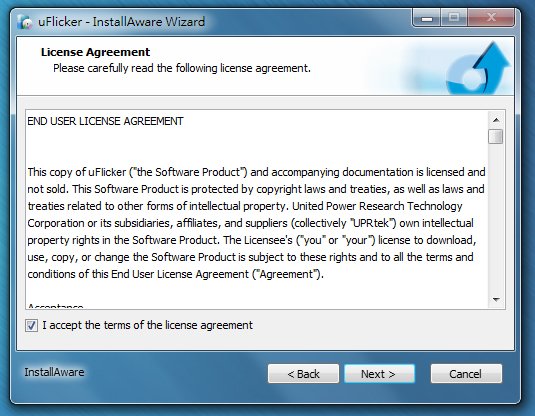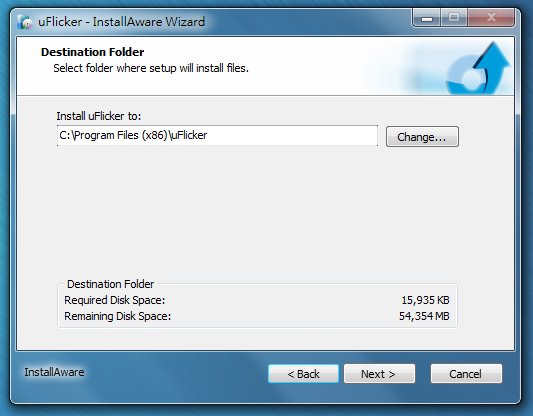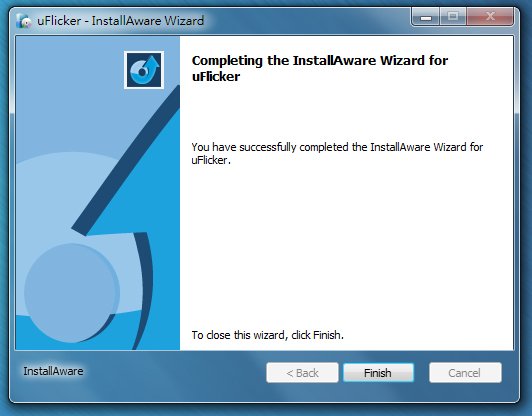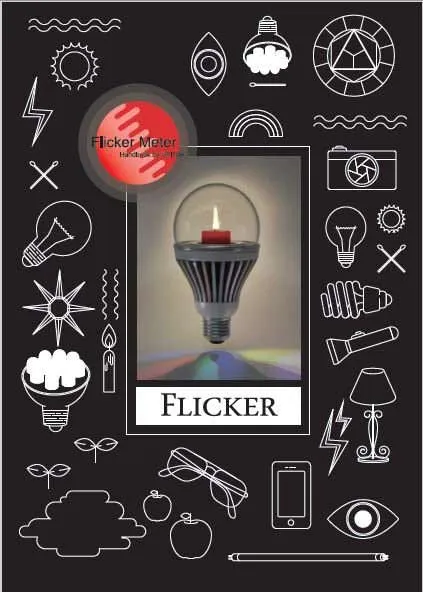How to download the uFlicker PC Software for your UPRtek Spectrometer?
Product Software Download
This article explains how to download the uFlicker PC software for UPRtek handheld spectrometers. The uFlicker PC software allows you to connect a PC/laptop to your UPRtek device so you can have full screen flicker information and graphics from your PC.
Step 1
On the UPRtek website, please go to the menu bar and select Support – Download Center as shown below.
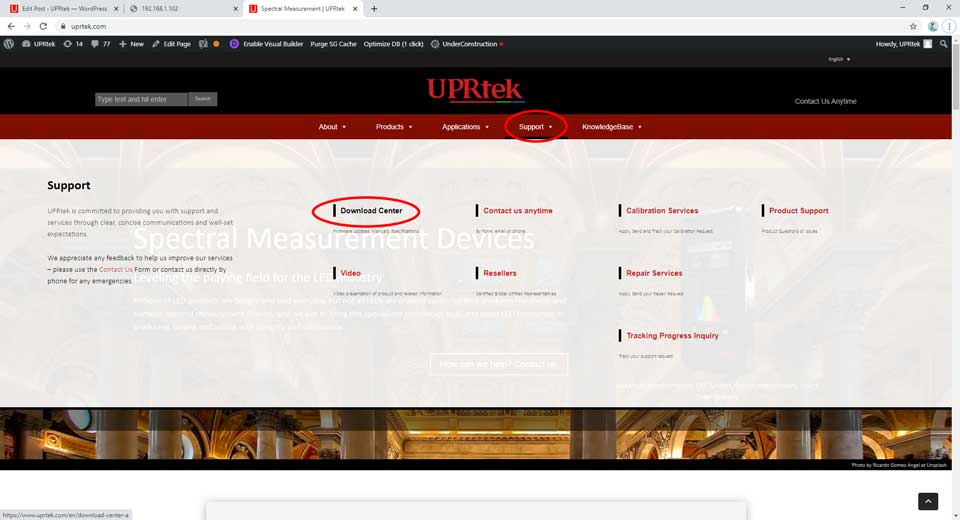
Step 2
Find the uFlicker PC Software item from the drop down menus.
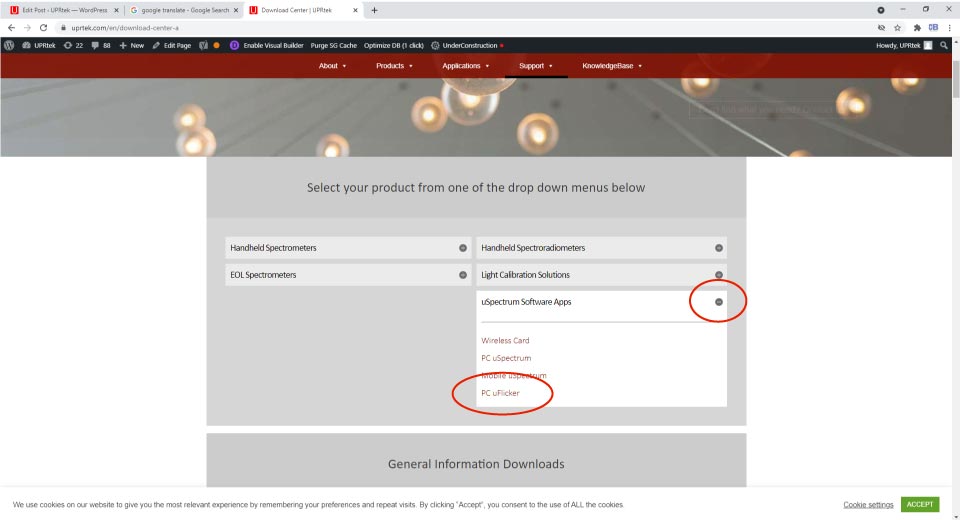
Step 3
After the screen auto-scrolls to the location shown below, click on the item below to download a zip file.
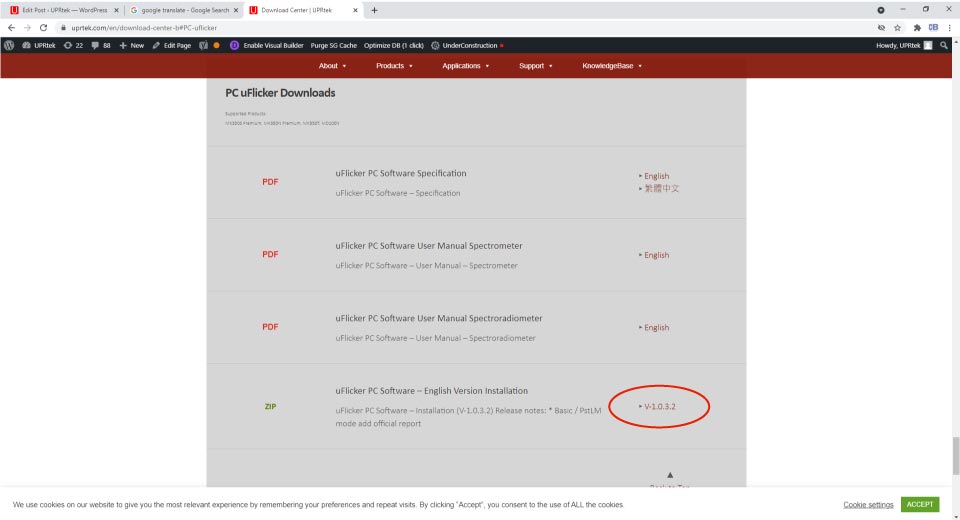
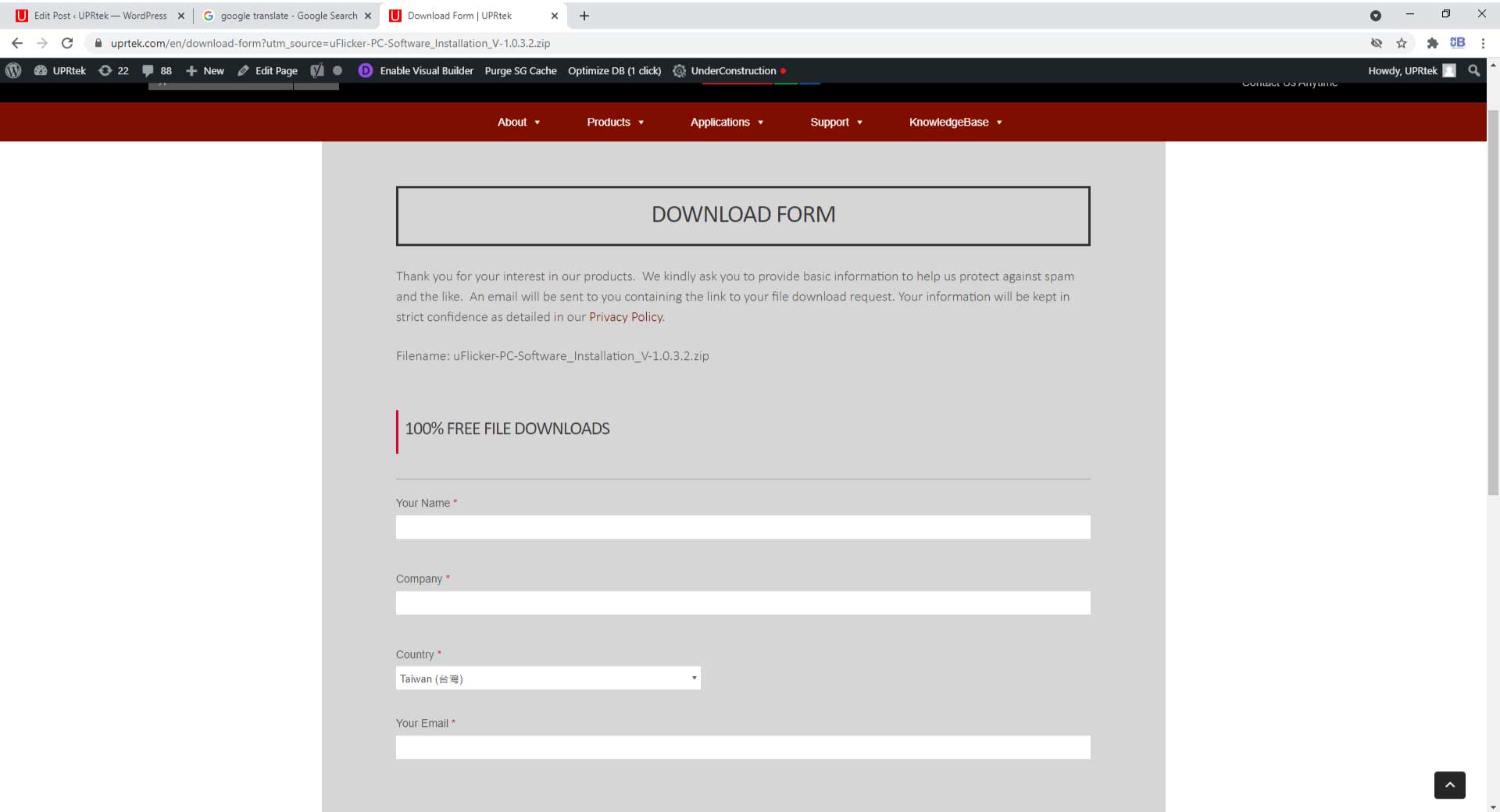
Step 5
You will receive an email with a link address. Press on that link and a zip file should automatically open up a web browser and start downloading.
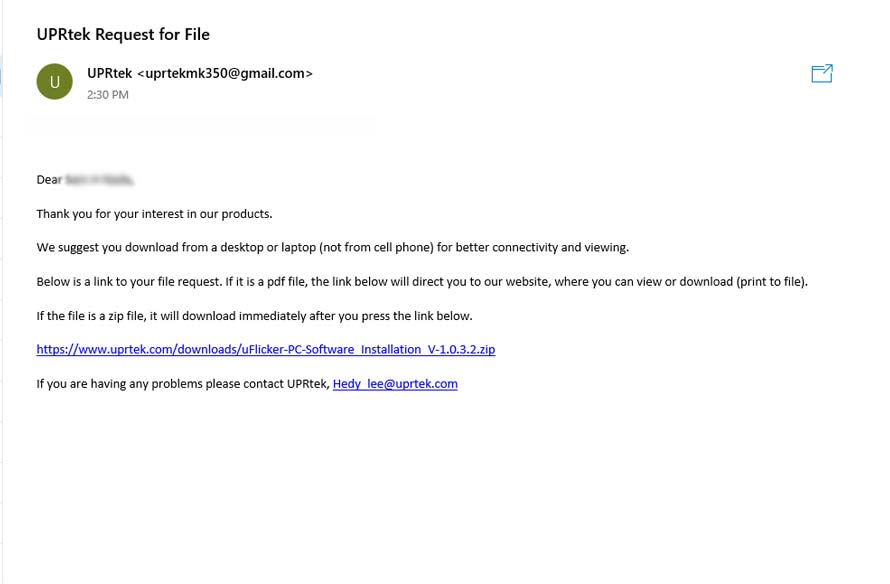
After download is complete, click on the zip file to extract the uFlicker_Installer.exe.
Then run the uFlicker_Installer.exe file.