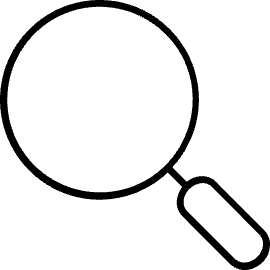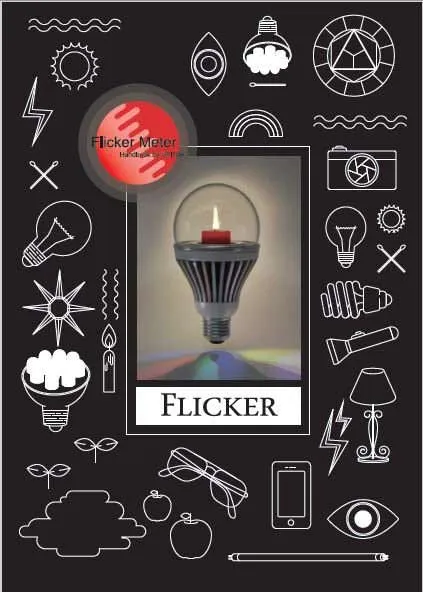PRODUCT Q&A
We organized the questions which most ask by our users. We hope you can find them useful by referring to the answers below.
If you encounter any problems which is not listed below, please fill out the form and we will reply as soon as possible. Thank you for your cooperation.
Product Overview
PC Connectivity
APP Connectivity
Product Accessories
Product Repair
Contact us
For we can provide you a better service, please fill in all * fields below.
"*" indicates required fields
We Need Your Consent
By consenting to this privacy notice you are giving us permission to process your personal data specifically for the purposes identified. Consent is required for us to process your personal data, and your data will not be shared to third parties.